University TSI Digital Solution
Basic CSS for Beginners: Styling WordPress/Elementor Websites
- Description
- Curriculum
- Reviews
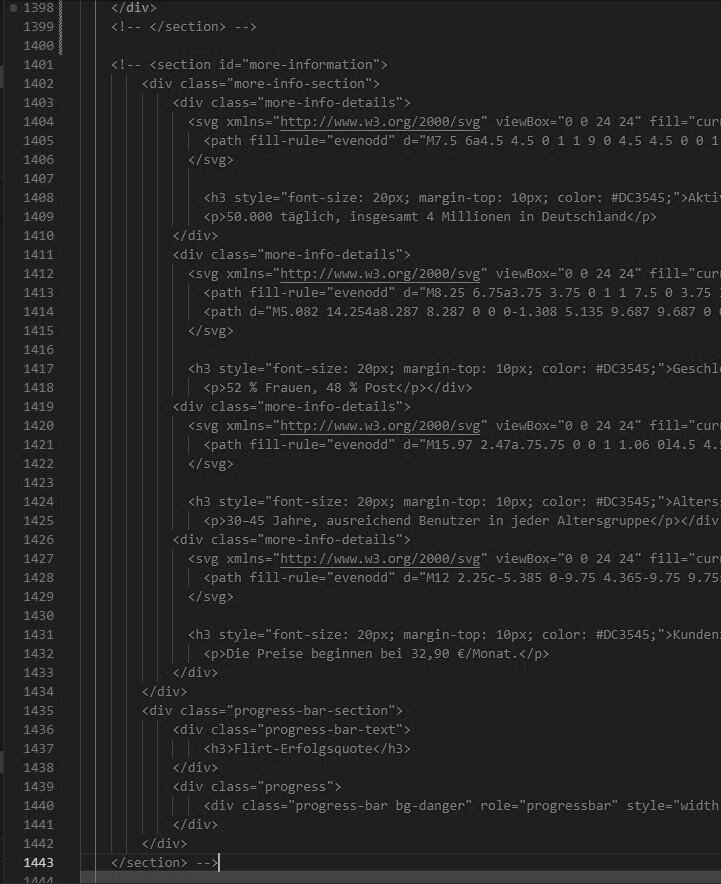
Basic CSS for Beginners
Welcome to Basic CSS for Beginners! If you’ve ever wanted to take control of your WordPress website’s design, making it look exactly how you envision—this course is your gateway. CSS (Cascading Style Sheets) is the language that brings style, structure, and personality to your web pages. Whether you’re tweaking a theme, customizing an Elementor layout, or fixing alignment issues, this course will empower you to make precise, professional changes without relying on plugins or guesswork.
Why Learn CSS for WordPress?
- WordPress makes building websites easy, but its default designs often lack uniqueness. CSS unlocks limitless customization:
- Fix Design Flaws: Adjust spacing, fonts, colors, or layouts that your theme won’t let you change.
- Stand Out: Move beyond cookie-cutter templates to create a website that reflects your brand.
- Save Time: No more searching for plugins—write a few lines of CSS and see instant results.
What You’ll Learn
CSS Fundamentals:
- How it works with HTML to style web pages.
- Key concepts: selectors, properties, values, and the “cascading” nature of styles.
CSS in WordPress:
- Where to add: Theme Customizer, Elementor’s Custom CSS, and child themes.
- Targeting WordPress-specific classes (e.g., .page-id-123, .woocommerce-product-gallery).
Practical Styling Techniques:
- Text and fonts: Customize font families, sizes, colors, and shadows.
- Layouts: Control margins, padding, borders, and alignment.
- Responsive design: Ensure your site looks great on all devices.
- What to Do (and What NOT to Do)
Troubleshooting:
- Fix common issues like conflicting styles or broken layouts.
- Debug like a pro using browser developer tools.
Who Is This Course For?
- WordPress Users: Bloggers, small business owners, or anyone managing a WordPress site.
- Beginners: No prior CSS experience required.
- Aspiring Developers: Build a foundation for front-end web development.
What You’ll Need:
- A WordPress website (with access to the Customizer or Elementor).
- A browser like Chrome or Firefox (for developer tools).
- No coding experience necessary—just curiosity and a desire to learn!
By the End of Basic CSS, You’ll Be Able To:
- Write clean, effective style any element on your WordPress site.
- Confidently customize themes, Elementor designs, and WooCommerce product pages.
- Troubleshoot design issues and avoid common mistakes.
- Create a cohesive, professional look for your website without relying on plugins.
Let’s Get Started!
CSS is like a superpower for your WordPress site, once you learn the basics, you’ll wonder how you ever managed without it. Whether you’re fixing a tiny spacing issue or overhauling your site’s entire look, this course will give you the tools to make it happen. Let’s turn your WordPress website into a polished, uniquely yours masterpiece!
-
1Lesson 1: What is CSS?
In this lesson, you’ll learn what CSS is and why it’s essential for designing beautiful and functional websites. We’ll explore how CSS works and its role in WordPress and Elementor.
-
2Lesson 2: Accessing the Custom CSS Feature
Learn where to add custom CSS directly to individual Elementor elements.
-
3Basic CSS for Beginners: Assignment 1
In this assignment, you’ll apply your first CSS code to a WordPress website using the WordPress Customizer.
-
4Lesson 3: CSS Syntax Explained
In this lesson, you’ll learn the basic structure of CSS rules and how to write them effectively.
-
5Lesson 4: Common CSS Selectors
Selectors are used to target specific HTML elements. Here are the most common types:
-
6Basic CSS for Beginners: Assignment 2
In this assignment, you’ll practice using different CSS selectors to style elements on your website.
-
7Lesson 5: Adding Custom CSS in WordPress
Learn how to safely apply CSS to WordPress websites without affecting functionality.
-
8Lesson 6: Using Elementor’s Custom CSS Feature
Learn how to safely apply CSS to Elementor websites without affecting functionality.
-
9Basic CSS for Beginners: Assignment 3
In this assignment, you’ll apply global CSS in WordPress and use Elementor’s Custom CSS feature to style specific elements.
-
10Lesson 7: Styling Text and Fonts
In this lesson, you’ll learn how to use CSS to style text and fonts, making your website’s content visually appealing.
-
11Lesson 8: Styling Colors and Backgrounds
In this lesson, you’ll explore how to use CSS to customize colors and backgrounds, enhancing your website’s visual appeal.
-
12Lesson 9: Styling Layouts with Padding, Margins, and Borders
In this lesson, you’ll learn how to control the spacing and layout of elements using padding, margins, and borders.
-
13Basic CSS for Beginners: Assignment 4
In this assignment, you’ll apply CSS techniques to style text, backgrounds, and layouts on your website.
-
14Lesson 10: Debugging CSS Issues
In this lesson, you’ll learn how to identify and fix common CSS issues using browser developer tools.
-
15Lesson 11: CSS Best Practices
In this lesson, you’ll discover best practices for writing clean, efficient, and maintainable CSS.
-
16Basic CSS for Beginners: Assignment 5
In this assignment, you’ll practice debugging CSS issues and refactoring CSS code to follow best practices.




